
IP地址归属地查询
点击收藏IP归属地查询
查询
本机IP:216.73.216.63来自:美国俄亥俄州哥伦布 Amazon.com
关于IP地址介绍:
1、IP地址(Internet Protocol Address)是互联网上用于识别设备的数字地址。
2、IP地址定义了网络上的设备如何在数据包中寻址和通信。
3、IP地址通常分为两种类型:IPv4和IPv6。
4、本工具可以查询IP地址的归属地,查询结果仅供参考,不得用于商业用途。
超多趣(cdqu.com)-超多有趣工具&知识查询充电站
推荐工具
创业点子生成器
AI为您生成新颖的创业点子
反义词批量生成
批量生成词语的反义词
近义词批量生成
批量生成词语的近义词
代码注释生成器
自动生成代码注释,注释内容包含关键信息和代码解释,提供最佳实践建议,提升编码效率。
抖音直播带货脚本
精心策划的脚本可引导观众参与互动,激发购买欲望,树立品牌口碑.
论文摘要
AI帮你生成一个完美的论文摘要
小红书笔记生成
帮您快速生成小红书笔记
BCC校验在线计算
BCC校验(异或校验)在线计算工具
笔画数转汉字
通过笔画数来查找与之匹配的汉字
木材密度计算器
在线计算木才的密度
纸张克重与厚度转换工具
在线转换纸张的克重与厚度
中国历代皇帝查询
在线查询历代皇帝及执政时间
DIV元素阴影效果生成器
一键调试DIV元素阴影效果并生成CSS代码。
今天干什么
有点无聊?随机选择个任务卡吧。
在线GIF图片分解
一款在线对GIF图片进行分解的工具
HTML转JS工具
HTML转JavaScript处理工具
HTML/PHP互转工具
在线HTML代码与PHP代码互转工具
JWT在线解密
JSON Web Tokens (JWT)在线解密工具
老黄历
在线老黄历查询
电子木鱼
在线积功德神器
PDF文件调整页面尺寸
在线调整PDF文件的尺寸
在线中国象棋
在线网页版人机对战中国象棋
上标/下标电话号码生成器
一键生成上标或下标形式的电话号码
五子棋小游戏
在线网页版AI五子棋对抗小游戏



























 简体中文
简体中文 繁體中文
繁體中文 English
English 한국어
한국어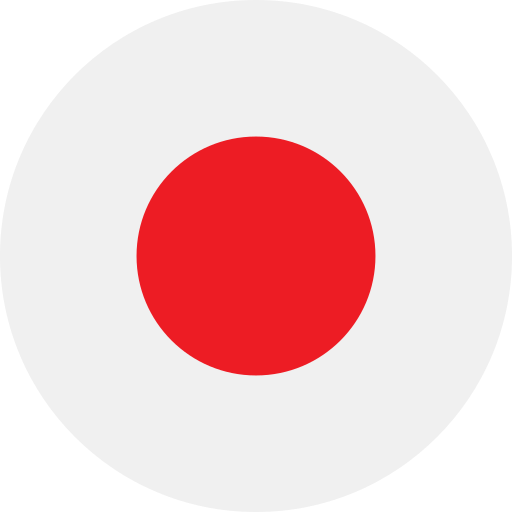 日本語
日本語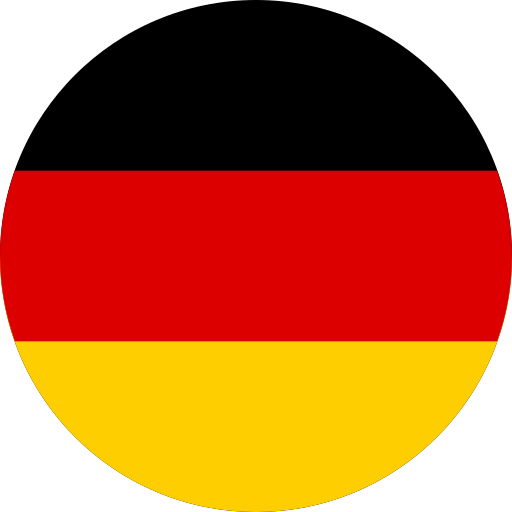 Deutsch
Deutsch русский
русский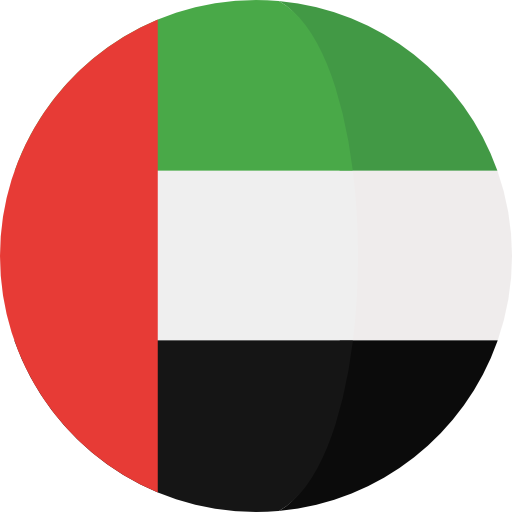 بالعربية
بالعربية TÜRKÇE
TÜRKÇE português
português คนไทย
คนไทย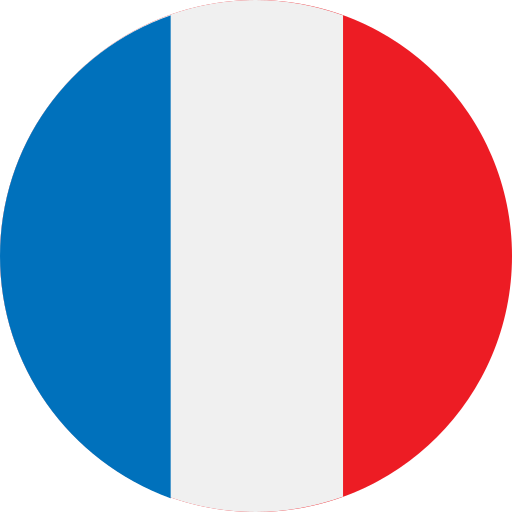 Français
Français