
As the leading product manufacturer, the products are sold to more than 80 countries around the world, export quality, trustworthy! For more information, please dial: 15964514888
How to use a metal laser engraving machine (How to use a laser engraving machine)Previous Chapter:
How to type the diameter symbol in the laser marking machine softwareHow to set the order of marking content in the laser marking machine
How to set the order of marking content in the laser marking machine? For example, there are multiple text contents in the laser marking machine control Jinchengzi software, how can we mark in the order we want to do. Let's take a look: for example, I added the three text contents in the above picture, and double-clicked after selecting the content in the object list on the left side of the software...
About the waves
How to make the red light indication exactly coincide with the actual engraved drawing
In order to help you resume work quickly and smoothly, we have carefully prepared a guide to the resumption of laser equipment, which can be efficiently produced and help you get started! Tips: If the integrator has more detailed instructions, this resumption of work cheats can be used as a reference document.
Dear customers, Hello! For this problem, you can adjust the red light offset position, scale and other parameters, for details: modify the parameter values under the "Parameters" toolbar---- "Other---- "Red Light Indication"; Tick "Enable Contour Selection", the red light will display the trajectory of the graph, otherwise, the red...
, handheld laser welding machine,
- 03/14What are the correct steps to operate a laser engraving machine? 1. The power supply of the laser engraving machine is turned on first, and then check whether the auxiliary equipment is operating normally, including the water circulation system, exhaust system, blowing system, etc. 2. Then you can turn on the lighting power on-drive power switch-laser power switch. 3. The third move adjusts the excitation
- 03/09The software of the laser marking machine jumps out of the prompt "The temperature of the fiber laser is too high"
Handheld laser welding machine manufacturers
Golden oranges
Workaround for AI format import Ezcad failed
Home
Please enter your search!
Service number
How to use the laser marking machine to print the serial number
Hot
The solution to the insufficient memory prompt when the JCZ software works: many users have encountered it in the process of using the machine, the following picture...
body
How to type the diameter symbol "Ø" in the laser marking machine Golden Orange software? Solution: 1. Baidu search, in...
How to set the order of marking content in the laser marking machine? For example, the laser marking machine controls the Golden Orange software, and there are multiple text contents in it...
See more articles about fiber optics
The downtime of laser equipment is generally long during holidays, in order to help you resume work quickly and smoothly, we have carefully prepared a laser resumption of work...
Laser derusting machine manufacturers
Handheld laser welding machine manufacturers
Next Chapter:
WeChat
How to use a metal laser engraving machine (How to use a laser engraving machine)
Wave Laser is to
, handheld laser welding machine,
body
1. Create a text in the workspace. 2. Select Enable Variable Text in the object attribute table on the left. 3. Click the "Add" button to pop up the "Text Element" dialog box. The Serial Number element is a text element that changes in fixed increments during machining. When the user selects the "Serial Number...
As the leading product manufacturer, the products are sold to more than 80 countries around the world, export quality, trustworthy! For more information, please dial: 15964514888
在线通过压力,钢球直径以及压痕直径来计算布氏硬度
#金橙子
serve
#金橙子
在线数字进制转换工具
压力换算器
map
Web安全色
optical fiber
全国DNS大全
Previous Chapter:
火星文转换工具
laser
How-to guide
#激光器
Handheld laser welding machine
网页版在线久坐提醒小工具
How to set the order of marking content in the laser marking machine
serve
PDF文件页面自定义排序
在线对PDF文件中的页面进行自定义排序
农历/阳历转换
1. Create a text in the workspace. 2. Select Enable Variable Text in the object attribute table on the left. 3. Click the "Add" button to pop up the "Text Element" dialog box. The Serial Number element is a text element that changes in fixed increments during machining. When the user selects the "Serial Number...
The laser marking machine in the integrated circuit is also in the haunting - Shandong Langqi Laser Technology Co., Ltd
在线网页版AI五子棋对抗小游戏



























 简体中文
简体中文 繁體中文
繁體中文 English
English 한국어
한국어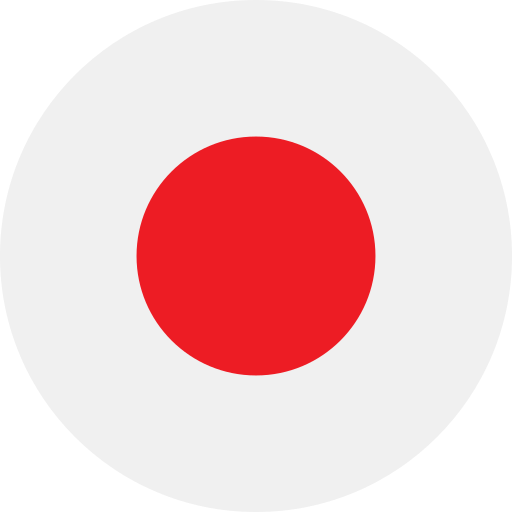 日本語
日本語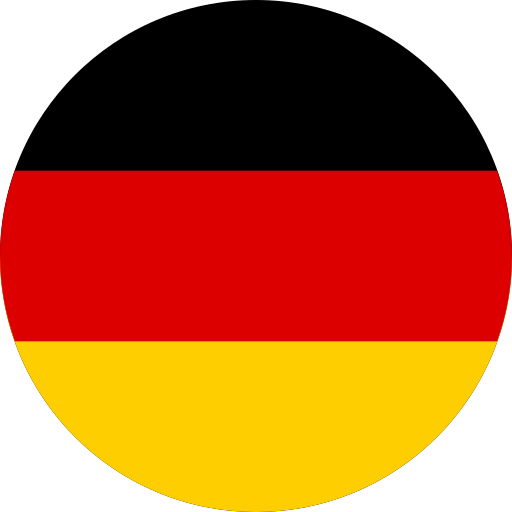 Deutsch
Deutsch русский
русский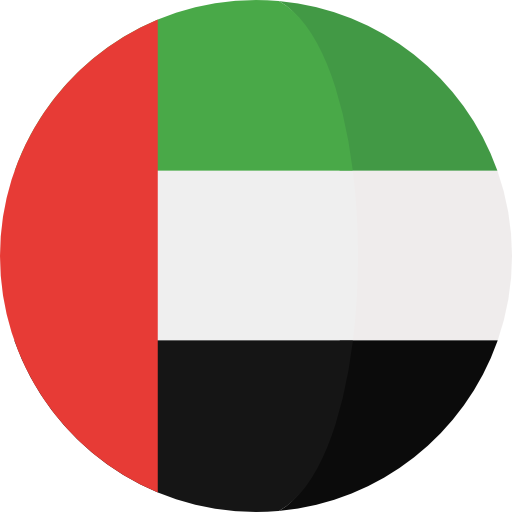 بالعربية
بالعربية TÜRKÇE
TÜRKÇE português
português คนไทย
คนไทย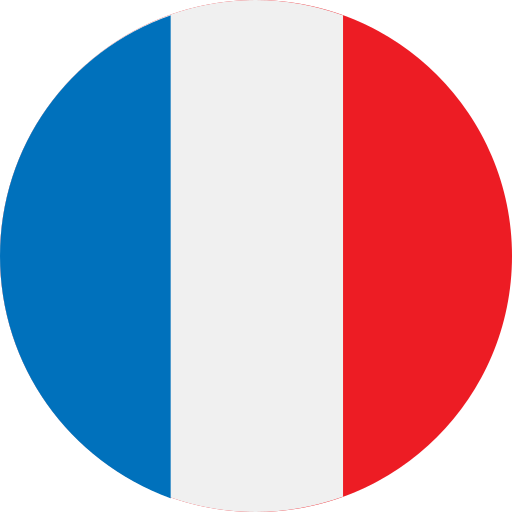 Français
Français