
IP地址归属地查询
点击收藏IP归属地查询
查询
本机IP:216.73.216.63来自:美国俄亥俄州哥伦布 Amazon.com
关于IP地址介绍:
1、IP地址(Internet Protocol Address)是互联网上用于识别设备的数字地址。
2、IP地址定义了网络上的设备如何在数据包中寻址和通信。
3、IP地址通常分为两种类型:IPv4和IPv6。
4、本工具可以查询IP地址的归属地,查询结果仅供参考,不得用于商业用途。
超多趣(cdqu.com)-超多有趣工具&知识查询充电站
推荐工具
工作报告
记录您工作的进展与成果,支持日报、周报、月报、季报、年报
对联批量生成
可以批量生成对联哦
营销头脑风暴
利用AI帮您生成好的理想的Idea。
Base64编码/解码
字符串Base64在线编码/解码工具
半球体曲面面积
在线计算半球体的曲面面积
不锈钢圆管重量在线计算
在线计算不锈钢圆管的重量
CSR生成与查看
CSR文件在线生成查看工具
女性安全期计算
在线女性安全期/排卵期(危险期)/生理期计算工具
新能源汽车充电所需金额计算器
方便新能源车主在旅途中,计算充电所需要的金额
代码生成图片
在线代码段生成图片处理工具
儿童标准身高体重参考表
在线查询儿童的标注体重与身高
在线htaccess转nginx工具
在线Apache .htaccess文件转换为Nginx服务器配置文件
HTML/VB.NET互转工具
在线HTML代码与VB.NET互转工具
在线画板
一款在线的彩色绘画工具
火星文转换工具
娱乐工具火星文在线转换工具
JSON/YAML互转工具
JSON转YAML工具/YAML转JSON工具
在线摄像头录像
通过电脑摄像头进行录像的小工具
PDF文件页面图片化
在线将PDF文件中的页面进行图片化
女性三围自测
女性标准三围在线自测工具
世界各国首都查询工具
在线世界各国首都在线查询工具
睡眠周期计算器
在线计算睡眠周期计算工具
通知存款计算器
在线通知存款储蓄利息计算器
文本添加行号工具
在线给文本添加行号工具
在线单双休薪资转换工具
在线单休或月休月薪工资转换



























 简体中文
简体中文 繁體中文
繁體中文 English
English 한국어
한국어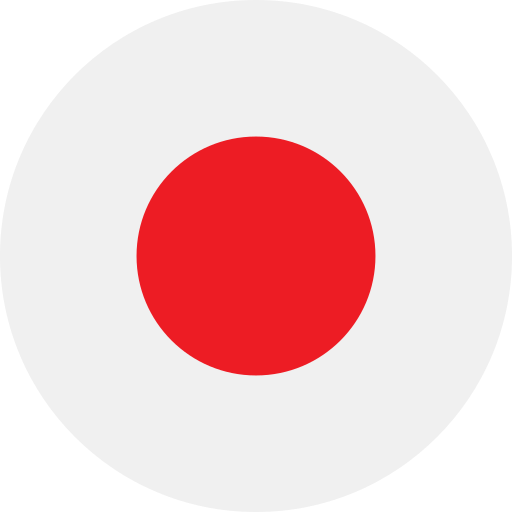 日本語
日本語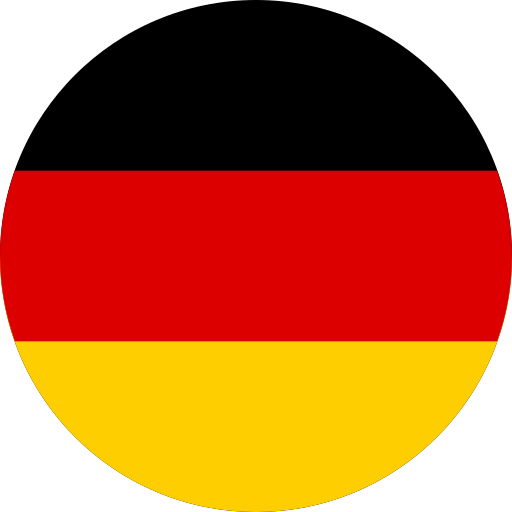 Deutsch
Deutsch русский
русский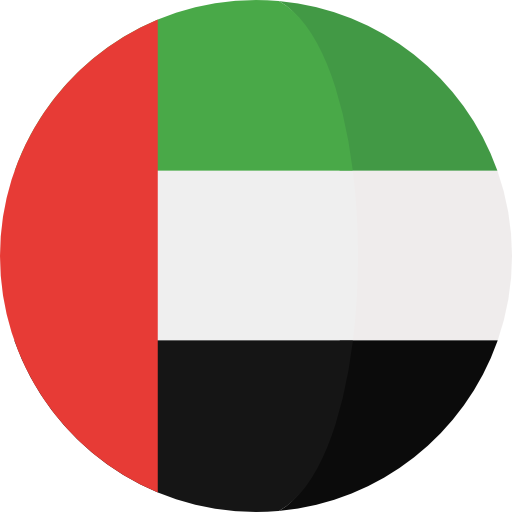 بالعربية
بالعربية TÜRKÇE
TÜRKÇE português
português คนไทย
คนไทย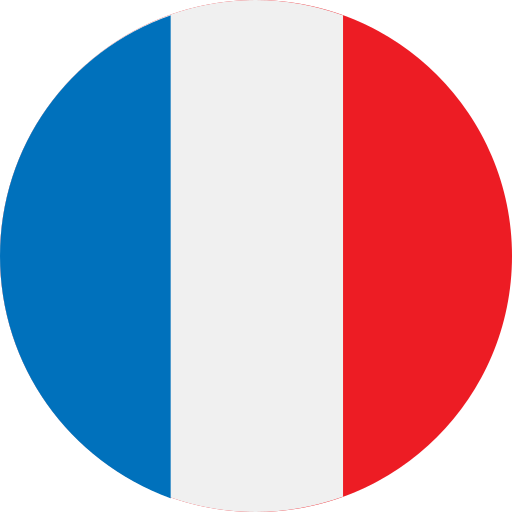 Français
Français